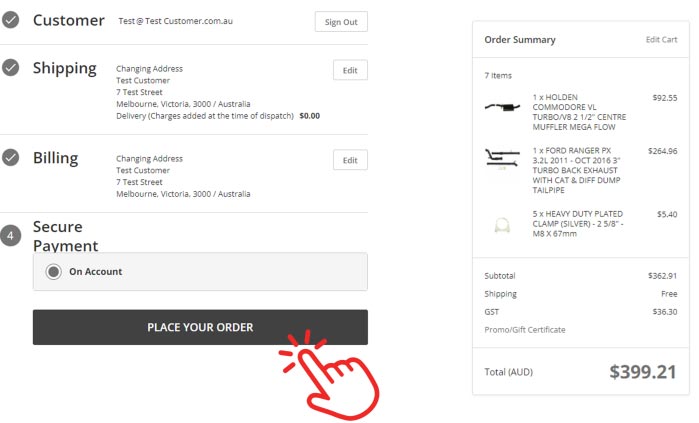1. To view your shopping cart, click on the trolley icon in the top right-hand corner of the screen.

2. Items in your cart will be displayed like below. Click on the checkout button to proceed.
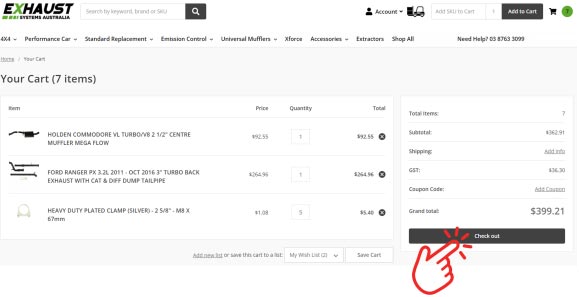
3. Click continue. Shipping will be automatically charged at your contracted rate at the time of dispatch.
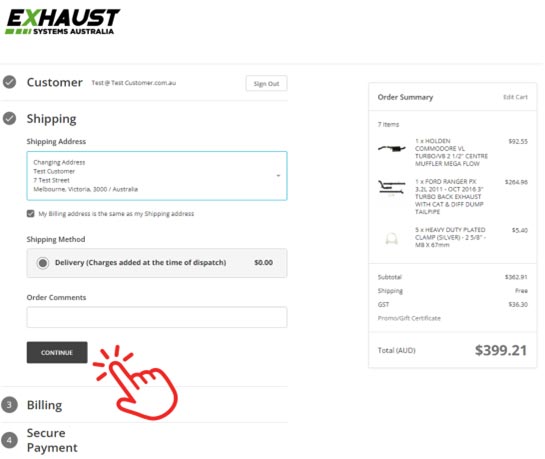
4. Click on the place your order button. You will receive an email confirmation that your order is ready for picking.