Through the Account > Messages menu, a query can be raised in relation to a particular
order (IE stocked picked incorrectly, still awaiting delivery etc.).
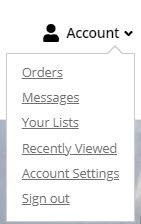
Select the order from the order drop down list, type up your query and click on the Send Message button.

The message will be sent to the dedicated ESA support team to resolve the issue in a timely fashion
