1. On the "Sign In" screen, click on the Forgot you password? link.
2. The reset password screen will appear. Enter your email address, and click on the Reset Password button.
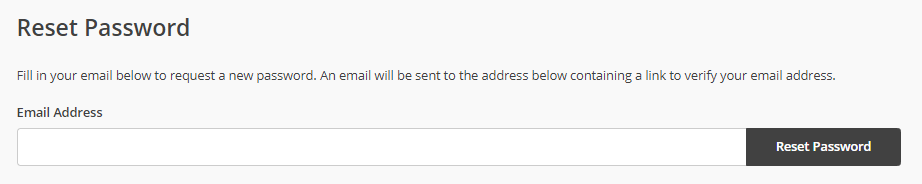
Please check your email, a reset password link will be sent.
3. The reset link will direct to the "Change Password" form. Enter your new password and
click on the "Continue" button.
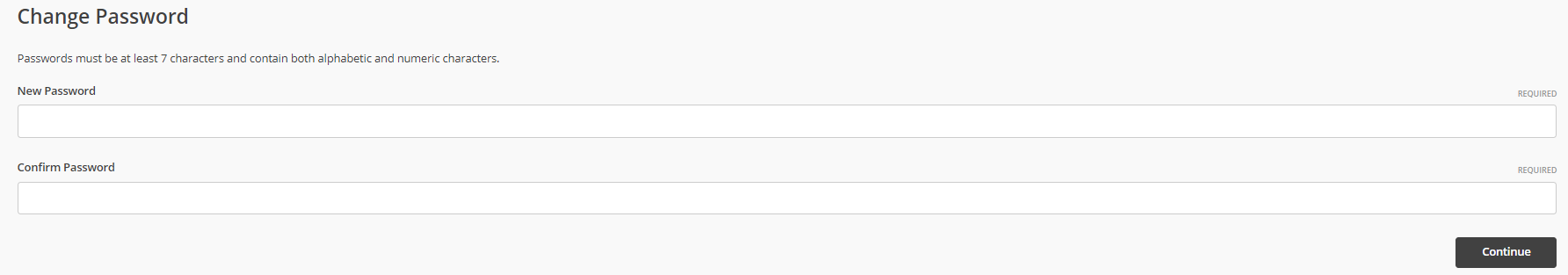
The Sign in screen will reappear prompting for an email and password entry.
